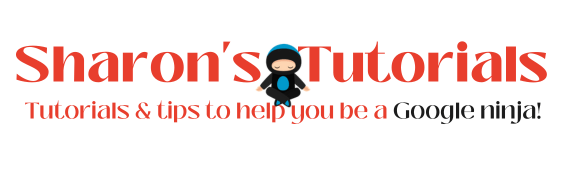If you have a long thread of emails and want to forward a certain email from the thread to someone else, you might want to change the subject line so it’s more relevant to them. This quick step-by-step tutorial shows you how. Scroll down to the end of the post for the video tutorial :)
Firstly click on the actual email you want to forward, then click on the 3 dots in the top right corner of the email and select Forward…
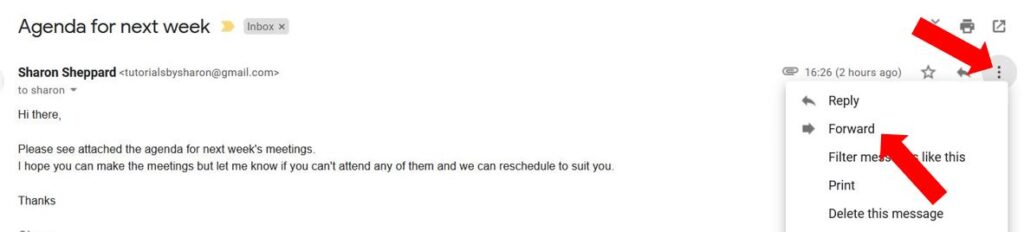
You’ll notice a small drop-down arrow to the left of where you type in the recipients name, this drop down arrow is where you change the type of response, it is also where you can edit the subject line. Click on the drop down arrow and select Edit subject…
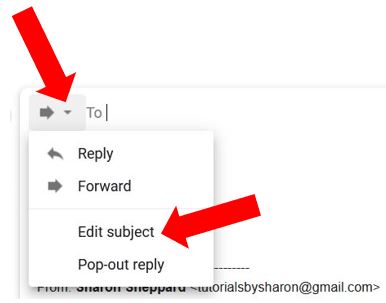
This will open up the email as a new Compose email box in the bottom right corner – the subject line will be highlighted and you can change it to something else, type in the name of who you’re sending the email to, type the body of the actual email then just press Send as normal…
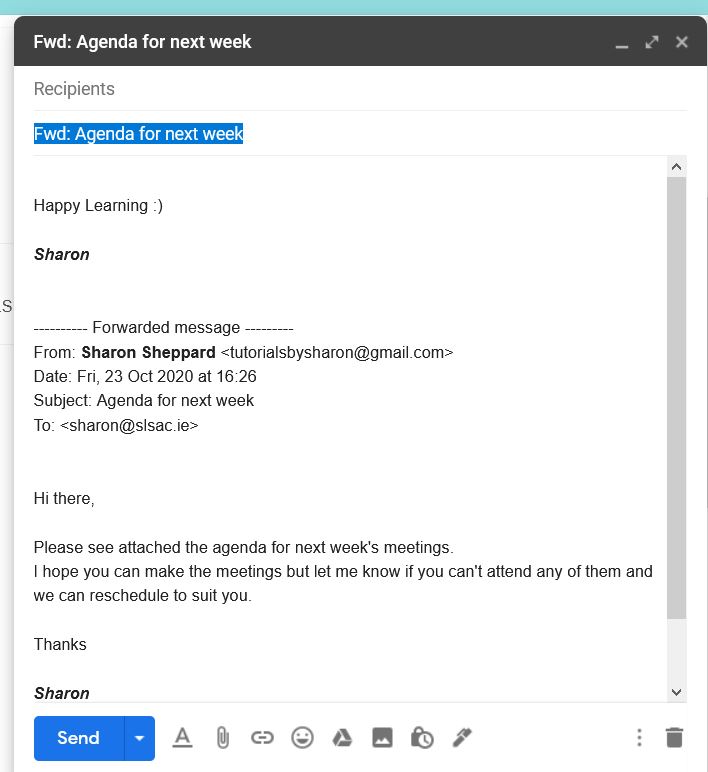
So there you have it, how to edit the subject line next time you forward emails. I hope you found it useful :)