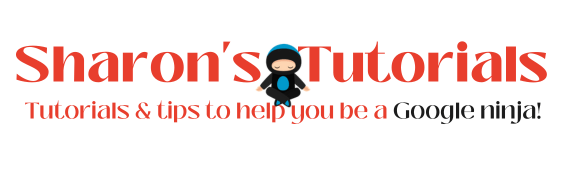Adding a PDF document to your Linktree page is a great way of standing out from the crowd, as well as helping your audience understand a little bit more about you or your business. So, what could you add? Well, it could be a price list, or details of all your programmes or online courses that you offer, or an ebook or guide, or a list of FAQs… it can be anything you can think of! I show you how to add it in this step-by-step tutorial. If you prefer to watch the video, scroll to the end of this post :)
When you log into your Linktree account, you should land on this page, which is the Links page…
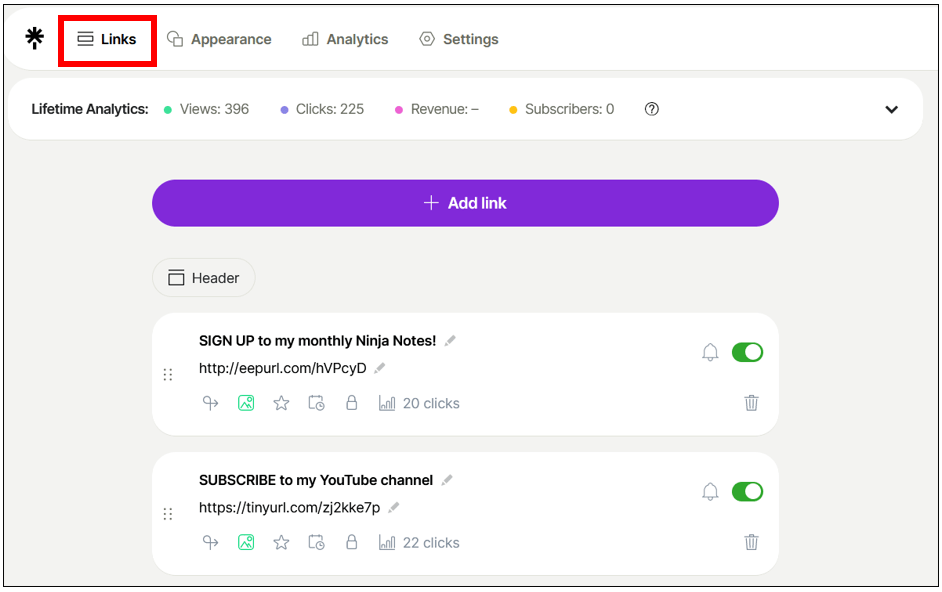
To add a PDF document, first click on Add link…
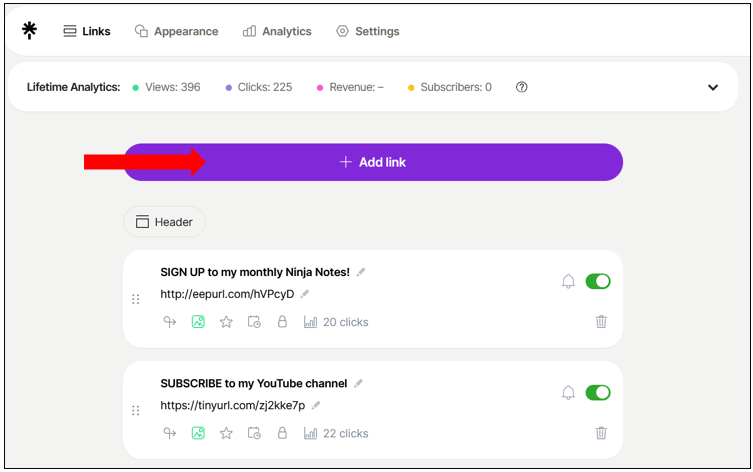
You’ll see a few suggested links appear across the bottom, based on what you’ve looked at or added recently in Linktree. The screenshot below shows Documents in the list, but if you can’t see Documents on your screen, then click on View all…
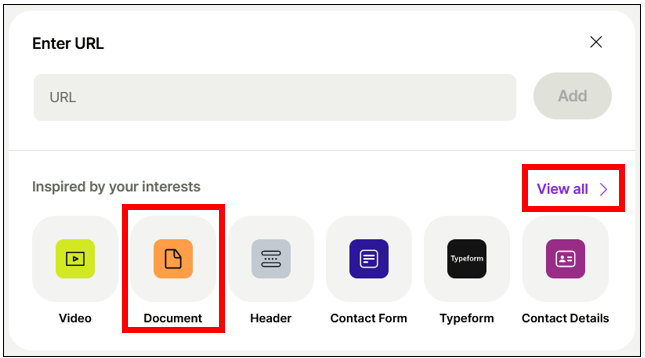
If you click on View all, in the first section called Share your Content, look for one called Document, again click on View all to expand the list. Click on Add next to Document…
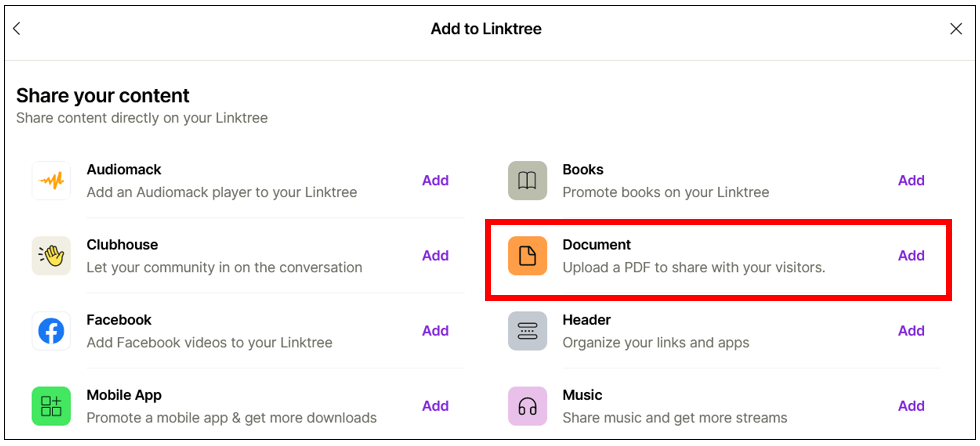
Now enter all the details, so you would need to add a title for the link, there’s also the option of including a description if you want to, which shows underneath the PDF preview. Click Add to upload the file…
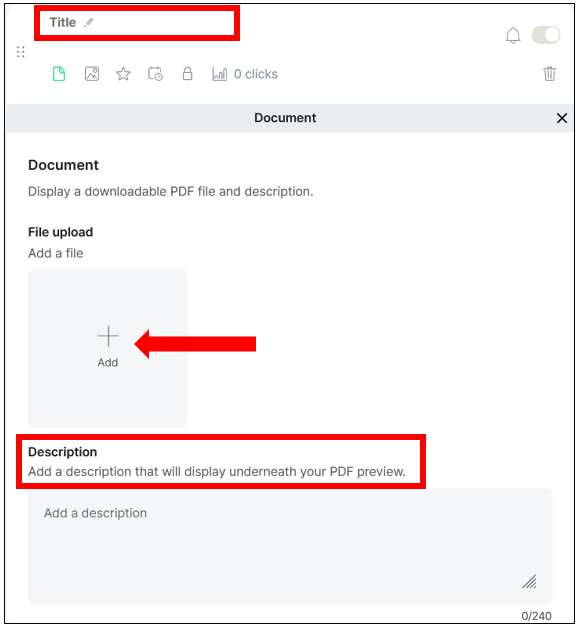
Choose where your file is located, either from your device, a url link or in your Google Drive. Navigate to wherever the file is saved and then click Upload…
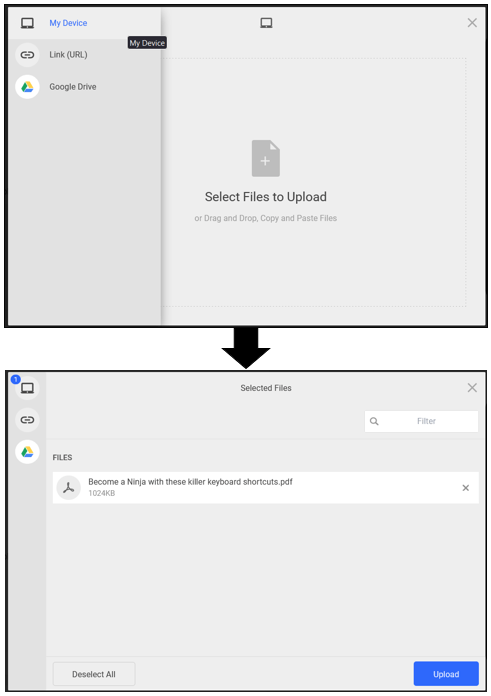
You’ll notice that it’s automatically switched the link to on (the switch will be green) and you can see it in the preview over on the right hand side. There will be a dropdown arrow to the right of the title in the preview, and when you click on that it expands to show a preview of your PDF.
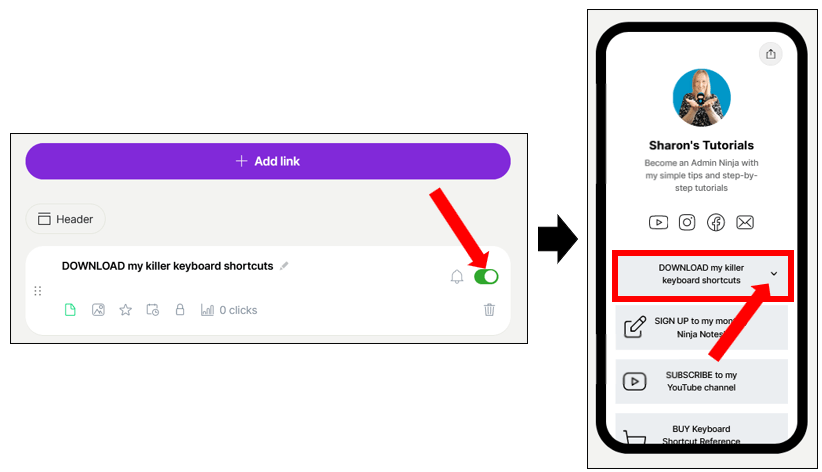
If you want to see what your actual page looks like, click on Share in the top right corner and go to Open my Linktree – this will open up your Linktree page in a new tab…
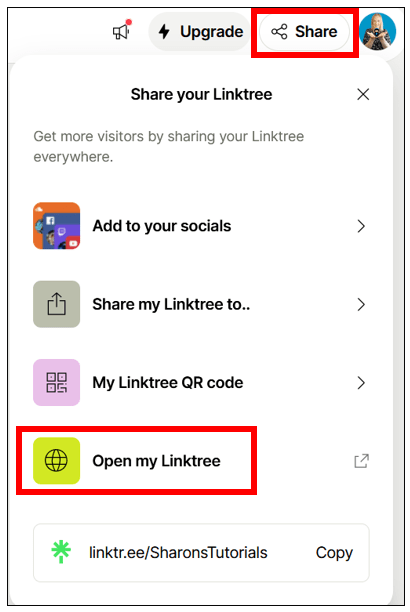
When someone clicks on the link, it will open up a preview of the PDF with a button at the bottom called View – click on there and the PDF will open in a new tab – where there’s an option to download it if needed…
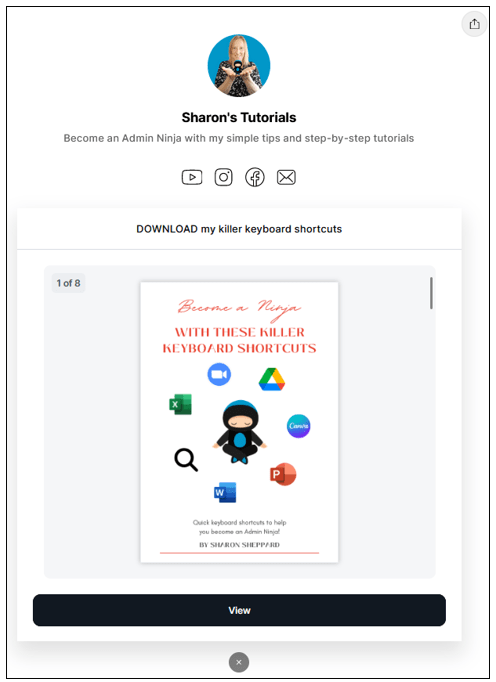
Remember at any time, you can switch any of your links on or off by logging into your Linktree account and clicking the switch next to the link you want to show or hide…
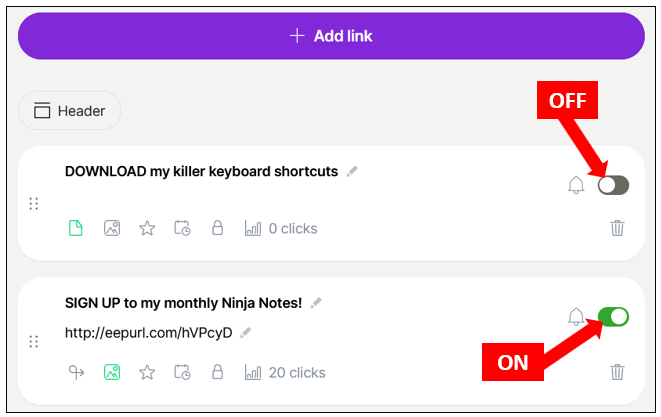
That’s how easy it is to add a PDF document to your Linktree page :)