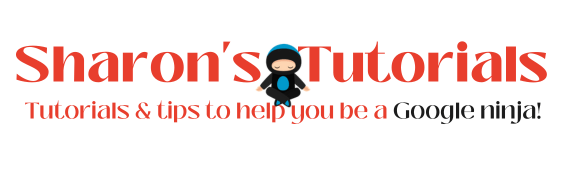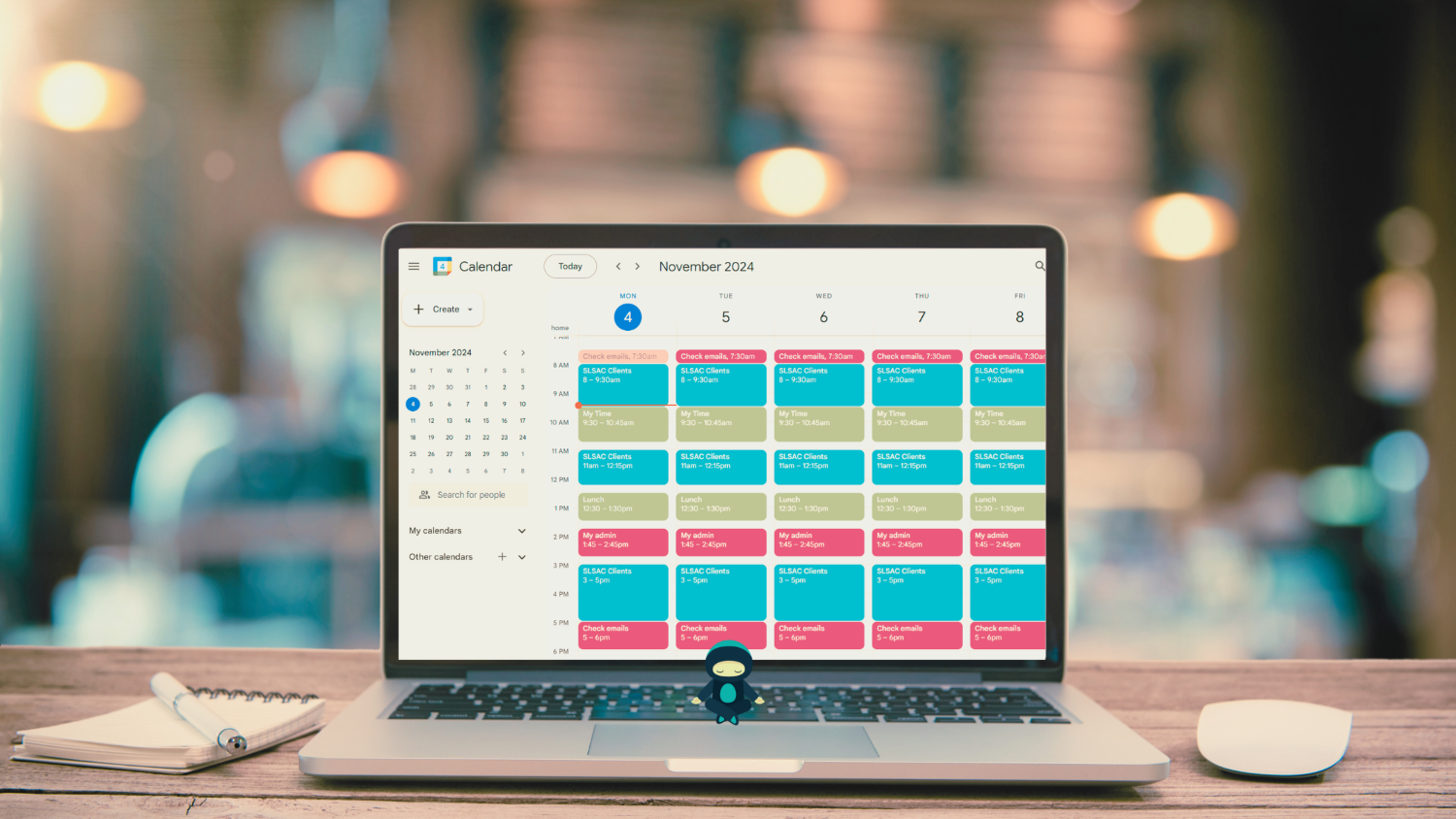Learn to use Google Workspace with my simple, non-techy courses and mini classes
Are you a new Google Workspace user who wants to get to grips with key workspace features as quickly & easily as possible?
Or maybe you’ve been using Google Workspace for a while but you know there’s more you could do to streamline your workflow and get more value from it?
My user friendly Google Workspace courses are designed just for you. They’re packed with everything you need to know to get the most from your Google Workspace in a simple, easy to follow format.
You’ll learn straight forward set ups, tricks and hidden features to simplify your Google Workspace and save you time.
“I am a firm believer of simplicity and this course is just that!
Sharon takes you step by step through the haze and simplifies the jargon, she cuts through layers of tech and she leaves me feeling confident that I can maximise my productivity on Gmail.”

Gmail
Declutter Your Gmail: Learn practical techniques and tools to help keep your inbox clutter-free, saving you time and headspace. Available as both an online video course, or a downloadable PDF step-by-step guide, you will learn how to take quick actions to immediately reduce the number of emails in your inbox, set up processes to manage incoming emails and maintain an organised inbox, as well as discover additional free tools within Gmail to help you stay organised.
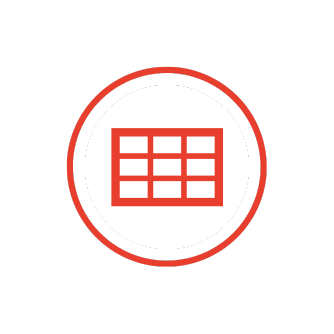
Google Sheets
Google Sheets for Beginners – Create a Simple File Tracker: Learn the basics of using Google Sheets whilst creating a simple file tracker for you to keep track of all of your files in your Google Drive, to help you feel more organised. In this 45 minute mini class, you’ll learn how user-friendly Google Sheets really is, even if you’ve never used it before!

Google Keep
Simplify and Organise Your Notes With Google Keep: Learn how to keep your notes organised, decluttered, and easily available to you at any time, wherever you are. In this course, you’ll learn how to use Google Keep on your desktop and phone with my bite sized video lessons, so even if you’ve never used (or even heard of) Google Keep, you’ll soon become more organised with your notes.
“I had 43,719 emails and now I have 3 in my inbox. I think that says enough.”
Course FAQs
Also available on Skillshare
A selection of my courses are available on Skillshare – click the button below to try out a month free* on me so you can check out my classes and everything else there is to learn over on Skillshare.
* Please note: this is a referral link and I will receive a small commission if you decide to sign up to become a member of Skillshare – thanks for your support!
“The course has expertly bridged the gap in my knowledge of the Gmail application. I particularly loved the way the videos were on-task, short, easy to follow and Sharon’s voice is so soothing.”