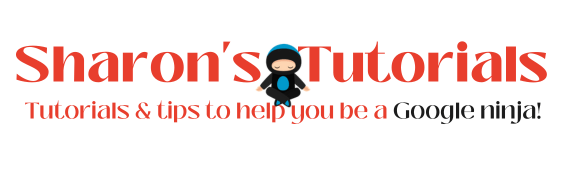This is one of those little gems that you don’t think you need to know… until you do! I found this out a few days ago & it’s now permanently engrained in my memory – I don’t know how I got on without it before. I hope you find it just as useful – if you prefer to watch the video tutorial, check it out at the end of this post :)
There are 2 different ways to type © symbol on a PC and they both work no matter what application you are using or where you want to type the symbol – from MS Office, to Gmail, to Facebook…
1. Using Windows
Go to the Search menu in Windows in the bottom left corner of your screen, and start typing in Character Map – it should autofill and the Character Map app will be listed at the top…
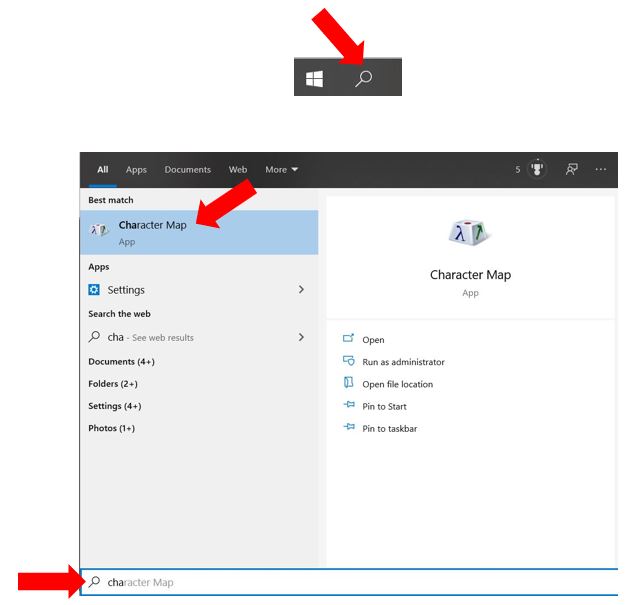
This will bring up a list of symbols, look for the copyright symbol…
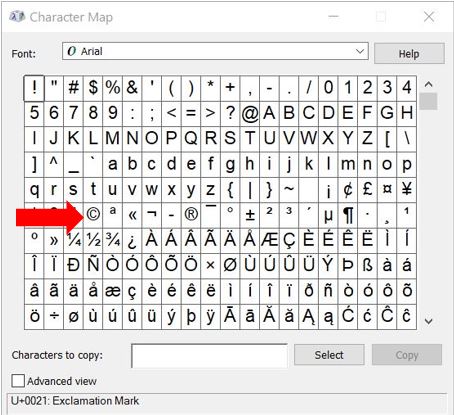
…click on it, press Select then Copy…
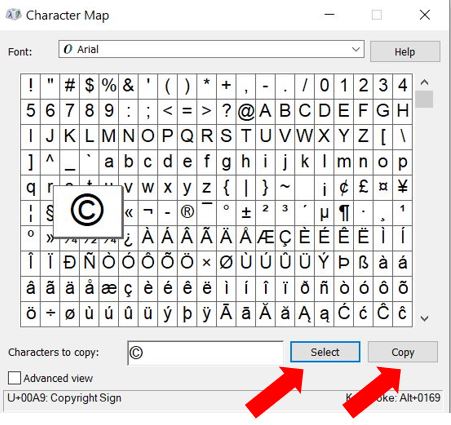
Then paste the symbol wherever you want it by either using the keyboard shortcut Ctrl+V or by right-clicking the mouse & selecting Paste. I’ve pasted it into a draft email in Gmail in the example below…
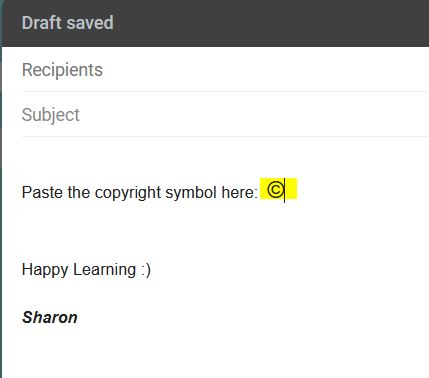
So that’s one way of typing it, using the Character Map.
2. Using a keyboard shortcut
If you look at the Character Map in the above example, once you select the Copyright symbol, you’ll notice in the bottom right corner it says “Keystroke: Alt+0169“…
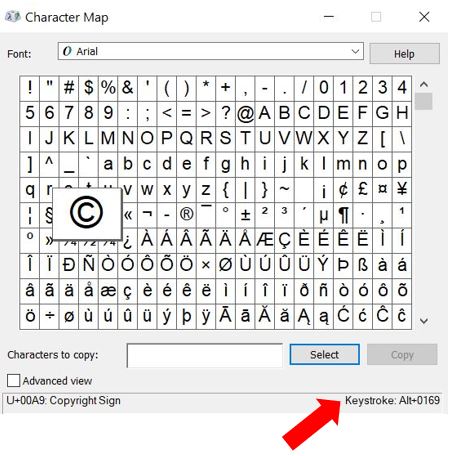
This is the keyboard shortcut… press and hold the Alt key, then press 0169 on the numerical keypad, release the Alt key and the © symbol will appear.
So, that’s it – 2 quick ways of typing the © symbol anywhere! Let me know in the comments if you’ll be using one of these ways now that you know them :)